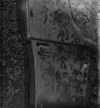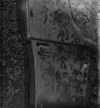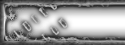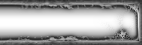hmmmm.... vaata et sul firewall ei block'iks midagi ... Firewall Settings - Allowing Cabal and GameGuard to run properly
Caesar said it best , so there would be no real reason for me not to quote him.
Firewall Setup
If you're using Microsoft Windows XP Firewall like too many people are, access it through Start menu -> Settings -> Control Panel -> Windows Firewall.
* In the Exceptions tab, choose Add port. Call it "Cabal Online TCP", Port number 38111-38125, click TCP and then OK.
* Choose Add port again, call the second one "Cabal Online UDP", port number 6800-6899, click UDP and then OK.
* Click OK to finalize all of your settings. Go back into Windows Firewall settings to confirm that your 2 ports are opened. In reality you only need 1 (the TCP one) but the second is just there for posterity's sake.
If you don't have Windows firewall but have another firewall program, you can still use this procedure within your software. Be sure to check your manual or help files about port exceptions.
Opening Ports for Cabal and GameGuard.
What we are basically going to do is open up the ports used for Cabal Online so that your router forwards them straight to the pc you are playing from.
Using your router, forward TCP ports 38111-38125 & UDP ports 6800-6899 to your computer's LAN IP.
Make port exceptions in your firewall for TCP ports 38111-38125 & UDP ports 6800-6899.
Normally it should also work when only opening up the TCP ports however while you are at it and to be completely safe it’s best to also open up the UDP ports
siin ka pisu 6petus (ei viici tõlkida ;E )